BizTalk Mapping Tips 03: Multiple Input Schemata
Here is a handy little mapping trick I happened to stumble over. In
BizTalk 2006 and later, if you are using a map from within an
orchestration you can use multiple input schemata and map them to a
single output schema. For example, you can combine a source XML file
with the results from a web service call and map them into a single
destination schema.
To accomplish this, you will need to define a message for each schema
inside of the orchestration. From there, double click on a transform
shape in the orchestration designer. On the transform configuration
screen, choose to configure the source messages and add a row to the
list for each input message you want to add to the map. In my example
you can see I have added a row for MySource and OtherData schemata.
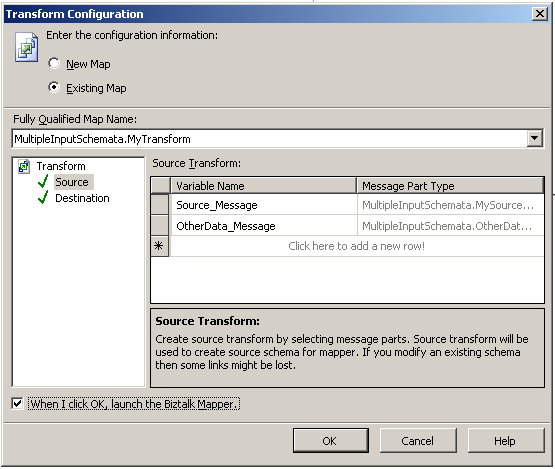
Then define the destination message and check the “Open map in editor”
box before clicking OK. The map editor will open, and you should see all
of your input schemata defined on the left side of the map editor.
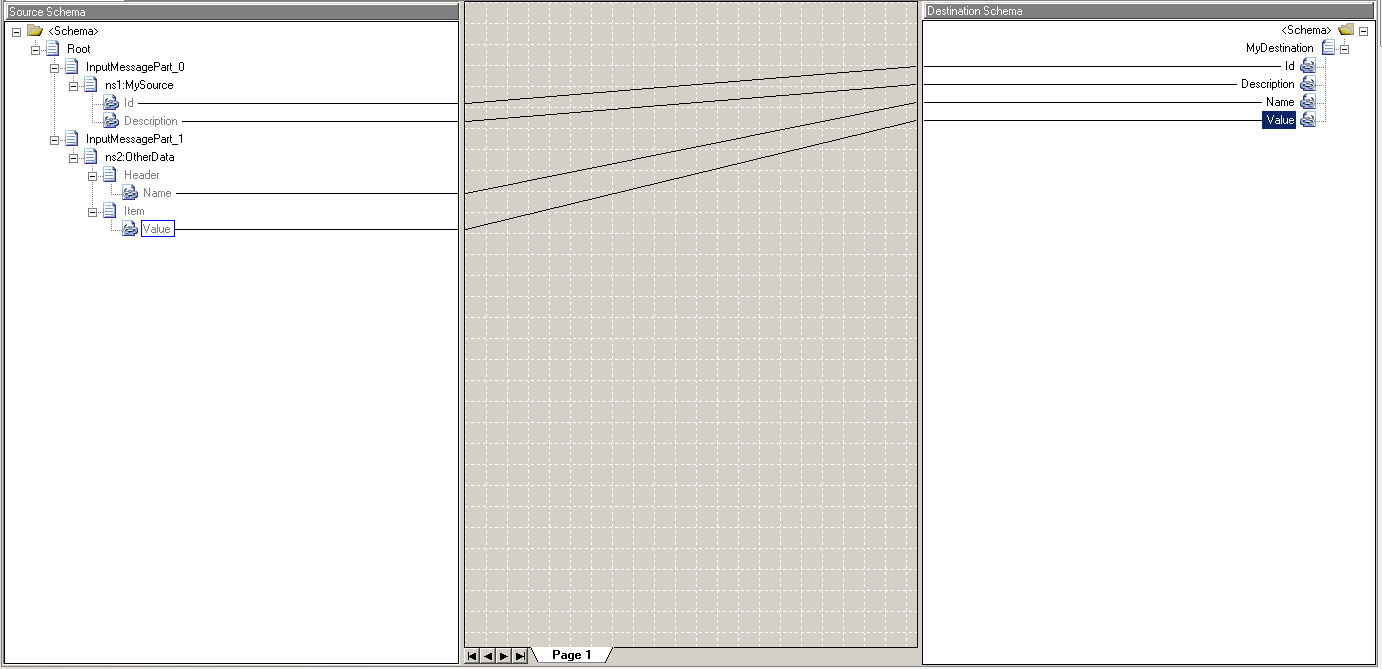
From there you can drag links to nodes and use functoids as you would
for any other map. Note you can also use this setup to configure
multiple destination schemata.